Rebook Your Favorite Chef
Have you enjoyed a private chef experience so much that you want to book again? Here's how to do it.
To rebook with your preferred chef, you'll need to create a new service request. This will allow you to customize your experience and ensure it's tailored to your specific needs. The best part? Your request will go directly to your chosen chef, making the booking process even smoother.
First, we will need to locate your desired chef’s profile. Simply search for your chef's name along with "Take a Chef" on Google.

Once you find their profile, click the "Book" button. This will take you to a service request form where you can share all the details of your desired experience. Once you submit the request, it will be sent directly to your chef. All that's left to do is wait for your chef to design a proposal and share it with you so you can proceed with the booking confirmation.
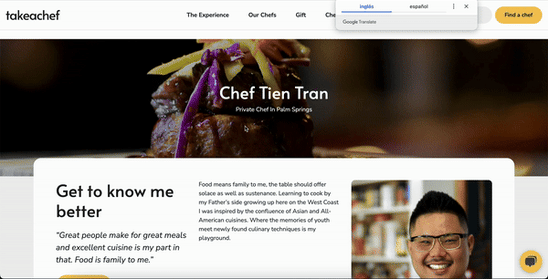
Rebooking your favorite chef is simple and straightforward. By following these steps, you can quickly and easily request another unforgettable culinary experience.