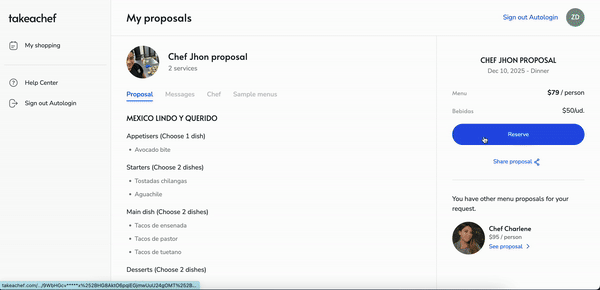How to confirm my service
Want to know how to confirm your booking? Here's a quick guide to our payment options.
If a chef has caught your eye and you have clarified any possible questions all that is left is confirm and book your private chef service!
In this guide, we'll explain how to make the payment and confirm your booking. We'll walk you through the process step-by-step to ensure it's easy and secure.
How do I confirm my service?
Once you've chosen the ideal chef for your event all you need to do is:
- Log into your Take a Chef account
- Locate your desired chef’s proposal
- On the middle left click “reserve”
- For single services, select the final guest count. (For multiple services this step will not be necessary as the guest count is selected within the service request.)
- Add any extras if necessary
- Click “Check out”
- Select your desired payment method (credit card, paypal or link)
- Finish the payment process.